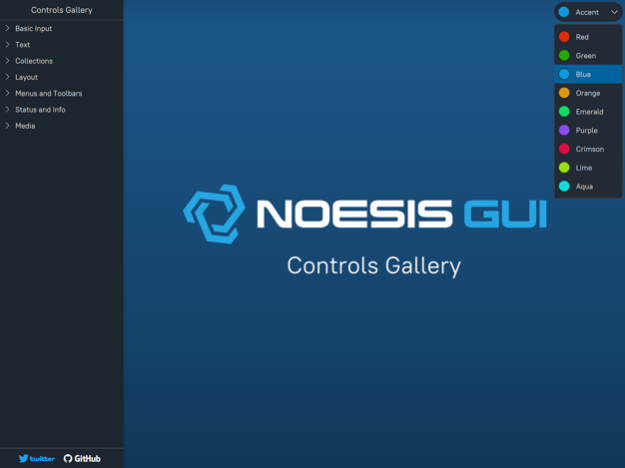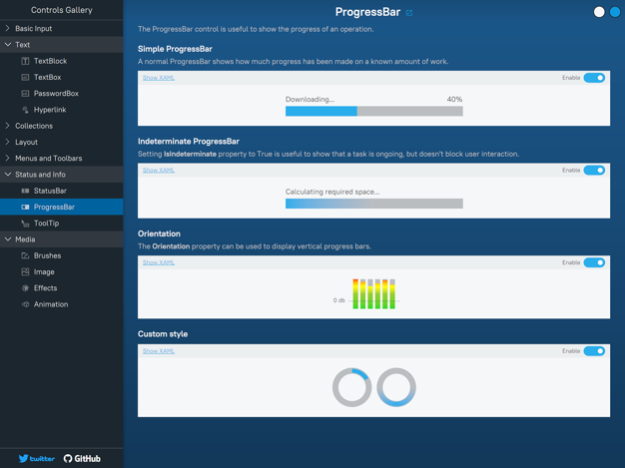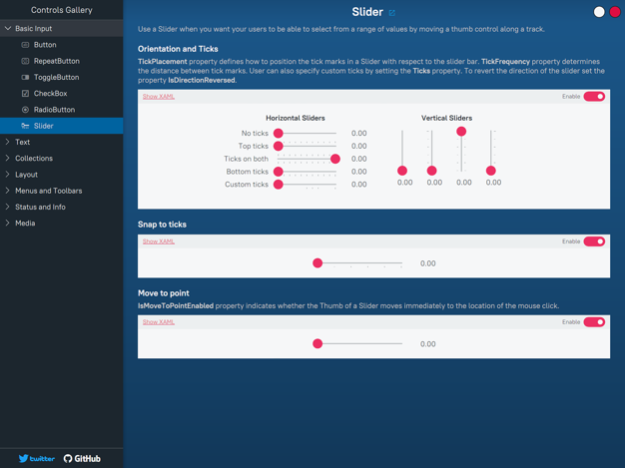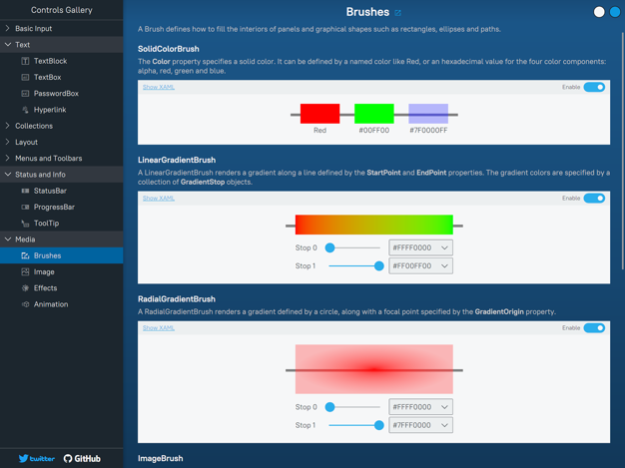NoesisGUI Controls Gallery 1.0.1
Free Version
Publisher Description
This app showcases all of the UI controls available in NoesisGUI to build applications. To learn more about NoesisGUI and how you can integrate it into your application, visit https://noesisengine.com
NoesisGUI is a user interface framework with the following features:
- Realtime: Fast Hardware-accelerated vector graphics on GPU and Multithreading-aware architecture
- Native: High efficient lightweight C++ library without external dependencies on third-party software
- Multiplatform: Write once, deploy to multiple platforms (desktop, mobile, consoles, web)
- XAML Based: Markup declarative language compatible with XAML and Microsoft Expression Blend
The source code for this app is available on GitHub: https://github.com/Noesis/Tutorials/tree/master/Samples/Gallery
May 16, 2020
Version 1.0.1
Better support for hdpi densities
About NoesisGUI Controls Gallery
NoesisGUI Controls Gallery is a free app for iOS published in the Other list of apps, part of Network & Internet.
The company that develops NoesisGUI Controls Gallery is Noesis Technologies. The latest version released by its developer is 1.0.1.
To install NoesisGUI Controls Gallery on your iOS device, just click the green Continue To App button above to start the installation process. The app is listed on our website since 2020-05-16 and was downloaded 5 times. We have already checked if the download link is safe, however for your own protection we recommend that you scan the downloaded app with your antivirus. Your antivirus may detect the NoesisGUI Controls Gallery as malware if the download link is broken.
How to install NoesisGUI Controls Gallery on your iOS device:
- Click on the Continue To App button on our website. This will redirect you to the App Store.
- Once the NoesisGUI Controls Gallery is shown in the iTunes listing of your iOS device, you can start its download and installation. Tap on the GET button to the right of the app to start downloading it.
- If you are not logged-in the iOS appstore app, you'll be prompted for your your Apple ID and/or password.
- After NoesisGUI Controls Gallery is downloaded, you'll see an INSTALL button to the right. Tap on it to start the actual installation of the iOS app.
- Once installation is finished you can tap on the OPEN button to start it. Its icon will also be added to your device home screen.